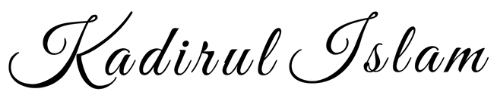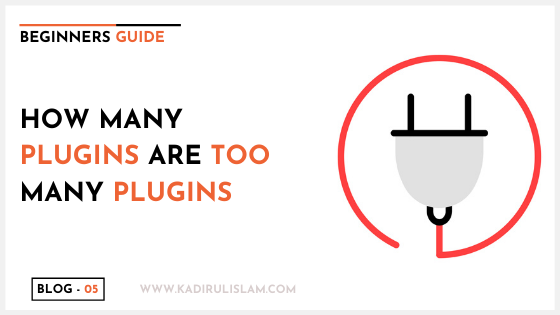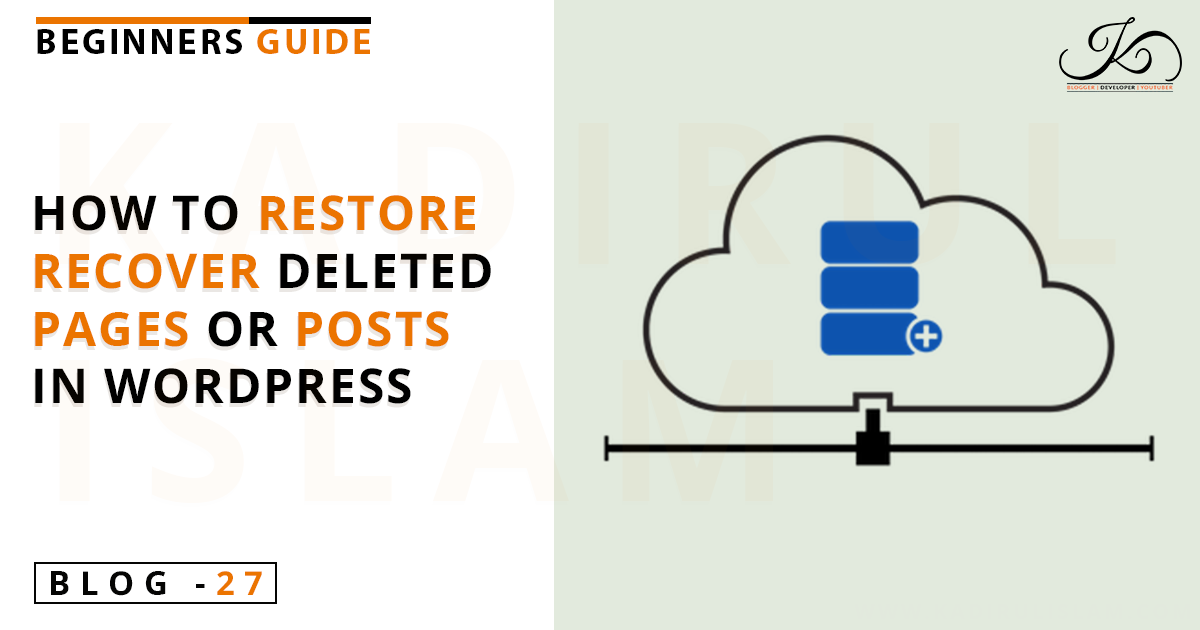WordPress plugins are one of the natural and fastest ways to expand the functionality of your website. There are so many plugins available in the WordPress directory, from SEO to the sliders and social media sharing etc.
Many people start to use plugins for everything, and because of this habit, they even install those plugins which might not need it.
The using of too many plugins can cause some serious risks to your website. Like,
- If you are using an outdated or poorly written plugin that can be used by hackers to hack your site.
- Some plugins are not compatible with each other or with the theme you are using. It can cause your website slowing down or disturb the functionality of your website.
- Plugins are one of the biggest culprits in website performance issues. If your site is loading slowly for seemingly no reason, there is a good chance a plugin is to blame.
Don’t install any plugins carelessly. Select your plugins wisely and do some research on it, then go for the further procedure.
Select wordpress plugins from trusted sources, like the WordPress.org repository:

All the plugins from the wordpress.org repository have been entirely and carefully checked and approved by the developers of WordPress. They are publicly rated, reviewed, and you can even view the support forum topics for that plugin to get a sense of common issues that it might have.
WordPress Plugin History:
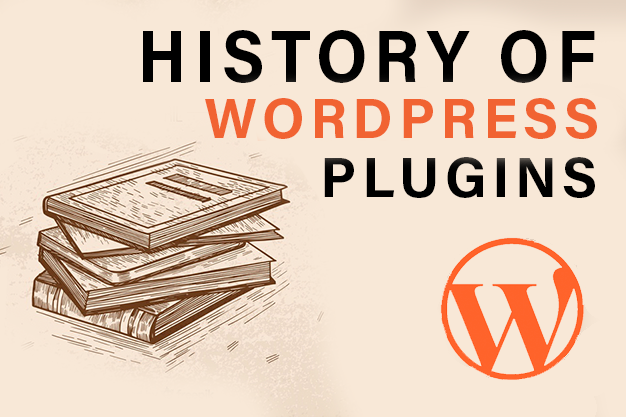
You must check the history of that plugin. When has it been released? How many users it has? If it is a good quality plugin, then probably that plugin has a good number of users, and if the plugin is new in the market, then you should check the history of the author of that plugin. Is the plugin author is faithful or not.
Check the last updates of the plugin? And the answers of the support questions? These few things will provide you with good knowledge about that plugin and then decide whether it is crucial for your site. Do you need that plugin, or you want to use it because of its cool features?
What if you need that plugin?

Sometimes you may face the situation in which you need that plugin, but when use it, your site slows down. So in this situation, first check your website fully. May some other plugins might not be compatible with it. If this is the problem, then choose the one which you need most or search for other plugins that have the same functionality and also compatible.
Some plugins are not compatible with the theme. So change that plugin with a compatible one. Otherwise, you have to change the theme.
Can you add the features without a plugin?

Plugins are written in programming languages. It’s a bunch of codes that help you to extend the functionality or add new features quickly.
That means it is possible to add any features to your site without using the plugin, only if you know to code (programming languages). Otherwise, you can hire a developer to do this job for you.
Avoid Unnecessary Plugins
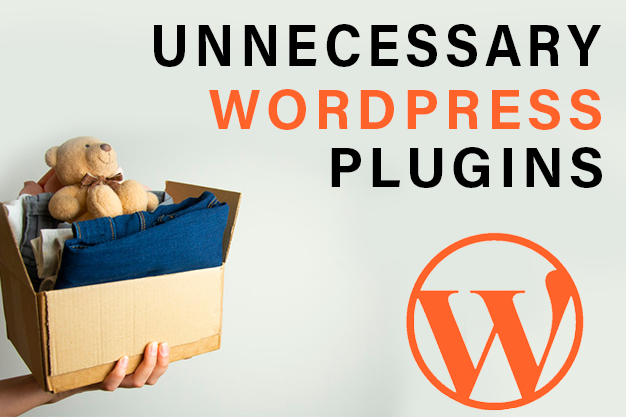
Avoid using and downloading unnecessary plugins. There are many plugins available that come with two and more features together.
For example, Jetpack. If you activate the Premium version of Jetpack, then the sitemap.xml for your website automatically creates. You don’t need to install a sitemap generating plugin separately.
Choosing third-party plugins

Another thing to consider when using a 3rd party plugin is updated. Does the plugin have a history of regular updates for performance and security? Is it up to date with the current version of WordPress you are using? If not, these are some major red flags.
Custom Plugin Development
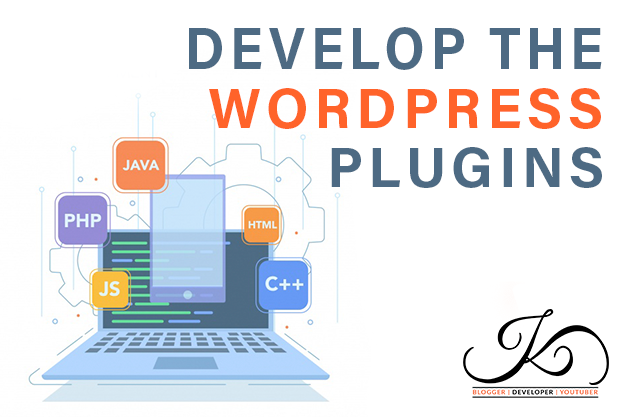
There’s a balance when it comes to site performance optimization, but there is also duplicity to consider – get smarter plugins.
Do you need more plugins, or do you need to hire a developer? Most of the time, a developer can create the feature you need without having to install a plugin that takes up valuable space and resources on your site. Plus, creating a feature in code doesn’t come with the security risks that some plugins do.
Keep in mind that if you have a custom plugin built, it will only be updated when you hire someone to update it. When negotiating the initial cost estimate, you should discuss maintenance updates, too.
WordPress Plugins can add some beneficial and cool features to your website, but you can’t go installing every plugin in the WordPress repository. But each situation is different. How many plugins are too many plugins? A WooCommerce website is going to require more plugins than a simple blog or landing page.
A better question to ask is: Are all of the plugins being used by my website necessary? Am I using only the plugins that I need?
Did you answer, yes? Then you, my friend, have the perfect number of plugins. Give yourself a pat on the back!